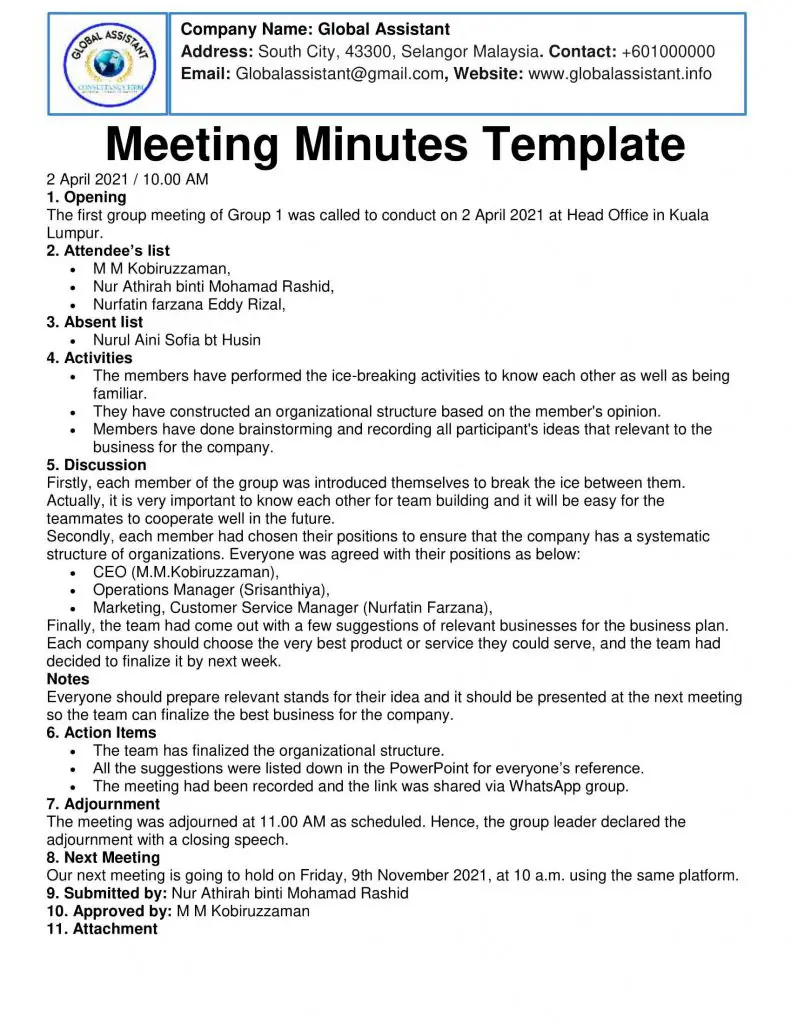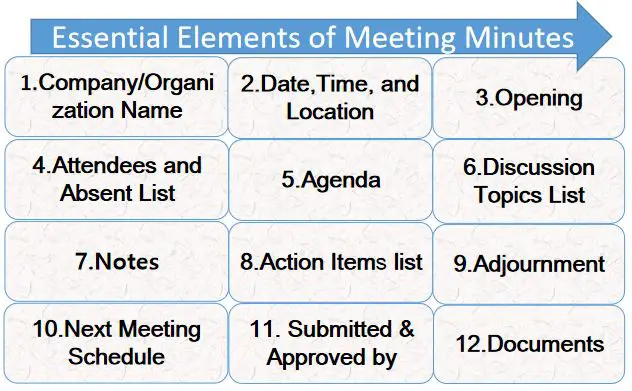Social Networking Site for Scientists and Researchers. Social Networking Sites For Researchers. Academic Social Networking Sites. The Academic Social Media Platforms.
Academic Social Networking Sites
Academic social media platforms are social networking sites for academics, scholars, and scientists to share their experiences, publications, and work. Researchers use these social networking sites to connect with other researchers worldwide. There are more than 500 social networking sites and social media platforms worldwide. In 2022, the most famous social media are Facebook, YouTube, Twitter, LinkedIn, ResearchGate, Academia, and so on.
However, researchers prefer to use social media platforms to share their publications and research. They also like to be connected with other scholars via these platforms. For example, a communication student can follow a researcher in the communication department who has many publications. So, new researchers can follow the veteran researchers and learn from experts.
Social Networking Site for Researchers
The 8 Social Networking Sites for Researchers are:
- ResearchGate
- Academia
- Google Scholar
- ORCID
- Publons
- Researcher ID-Web of Science
- Microsoft Academic
Scholars utilise these academic social networking sites for academic purposes.

1. ResearchGate
ResearchGate is the most famous social networking site for researchers, scientists, scholars, professors, and students to share academic and professional publications. It is a great networking site for finding collaboration opportunities and connecting with colleagues. Additionally, ResearchGate is a join-free platform where users can ask questions to get answers related to their discipline. It is estimated that more than 20 million researchers use it, and that around 130 million papers have been shared on this social networking site. ResearchGate is a European site that started as a commercial social networking site.
The mission of ResearchGate is to connect the world of science and make research open to all.
Advantages of the ResearchGate Account
Firstly, the researcher can see the publication list in their paper when it is shared on ResearchGate.
ResearchGate is a very familiar social media site for scholars, and the Alexa ranking is approximately 160, which is less than 200. So, it is the most popular social media platform for researchers after Google Scholar.
ResearchGate is an open-access social media site where anyone can read papers without registration.
Also, ResearchGate has become a very famous platform for asking and answering questions. Anyone can ask any questions here, but new researchers ask questions regarding the publication and research discipline.
Further, ResearchGate provides stats and scores for researchers based on their activities. The score is determined by the researcher’s performance across four sections: publications, questions, answers, and followers. The score increases when researchers ask more questions and answer them. It will also progress when they share more publications on this social media site, and the number of followers increases.
ResearchGate Contact
- Help Centre
- ResearchGate GmbH, Administrators: Dr. Ijad Madisch, Dr. Sören Hofmayer
- Register: HR Hannover B 202837, VAT-ID: DE258434568, Tel: +49 (0) 30 2000-51001.
2. Academia
Academia is a social media platform for sharing research papers. It has uploaded around 22 million academic papers. The number of registered users is 153,000,000+: 31 million researchers, academics, students, and professionals monthly access this site to read documents.
Advantages of Academia Accounts
Firstly, the Researcher can automatically generate citations in APA, MLA, and CHICAGO styles. Academia.edu provides a platform where authors can upload their papers.
3. Google Scholar
4. ORCID
Advantages of the ORCID iD
Firstly, researchers will be separated from one another, even if they share the same name. The research outputs, contributions, and affiliations will correctly be attributed or credited to the respective researcher. Finally, the ORCID iD and record are free forever.
5. Publons
Publons started back in 2012 in New Zealand as a web tool for scientists to keep tabs on their reviewing work. Because let’s face it – peer review keeps research moving forward, yet those doing the reviews rarely get any absolute acknowledgment. Instead of being ignored, experts can now set up a personal page to showcase confirmed editing tasks. They’d log each assessment they did while still respecting private journal rules. Over time, this built a solid body of proof of their behind-the-scenes efforts in academia.
Publons took off fast – lots of people started using it since it showed research influence clearly, not just counting papers. Back in 2017, Clarivate Analytics bought it; soon after, they hooked it up with Web of Science, bringing in citation stats along with unique IDs for researchers. That link boosted trust in Publons while plugging it into a well-known worldwide network for academic work.
Scientists turned to Publons to show how much reviewing they did – and prove it when chasing promotions or grants. It helped because reviews were checked for authenticity, stats were tracked for effort, data linked up with ResearcherID, and public profiles highlighted involvement in research circles. Even though Publons was folded into Web of Science’s researcher system by 2022, its impact persists as a go-to for spotlighting and rewarding review contributions.
6. ResearcherID – Web of Science
Back in 2008, Thomson Reuters introduced ResearcherID – a tool meant to fix mix-ups when naming scholars in research papers. It’s now included in Web of Science Researcher Profiles. Each scientist gets a fixed ID number that stays the same no matter what. That way, their work, citation records, along with team-up histories, stay clearly linked – super helpful if you’ve got a popular name or switch institutions often.
ResearcherID ended up part of Clarivate’s Web of Science – a top-tier citation database globally. Thanks to this move, scientists can tie their IDs directly to listed papers there, receiving live updates on citations, h-index, and publication timelines. On top of that, it works smoothly with Publons, seamlessly integrating review activity into publication profiles.
Researchers rely on ResearcherID because it offers a solid, consistent way to track their academic profiles and the work they’ve done. This boosts how easily others find them, ensures citation numbers are correct, and helps with funding requests, reviews, or teaming up through verified info. Perks? Real-time updates pulled from Web of Science, fewer mix-ups between authors, clear citation stats, and better exposure worldwide. Right now, it’s a key part of Web of Science’s profile setup for scholars, helping make knowledge sharing more reliable.
7. Microsoft Academic
Microsoft Academic was an AI-powered tool developed by Microsoft Research to scan scientific papers, researchers, universities, and research areas. It first came out in 2009, designed to challenge Google Scholar with a more straightforward, number-focused way of searching academics’ work. The service briefly closed in 2012 but returned in 2016 with a new system powered by smart, word-based tech. Using its web-like Knowledge Graph, it mapped connections between studies and people, giving sharp results plus functional analysis.
The platform earned strong trust by spotting study patterns, following citation links, while measuring scholarly influence through intelligent algorithms. Scientists turned to Microsoft Academic when reviewing papers, tracing references, studying publication stats, or hunting for similar research across fields. Its API stood out – helping users dig deep into datasets, run complex analyses at scale.
Faster searches built on meaning, plus full author backgrounds – alongside precise details about citations – and maps showing how studies link up. What’s more, its data setup felt more transparent and far more open than most rivals’.
Still, Microsoft Academic shut down in late 2021, transferring all its data to OpenAlex. Even though it’s gone now, it made a significant impact by leading the way in AI-powered research searches and graph-style data studies.
8. LinkedIn
LinkedIn helps people connect professionally, showcase their skills, and find new jobs. It started back in May 2003; it came from an idea by Reid Hoffman, and then it took off fast. Over time, it became the largest work-focused online community. In 2016, Microsoft bought it, linking tools like Office and Teams, as well as learning features, more closely.
LinkedIn helps people build online work profiles that showcase their school history, past jobs, wins, credentials, and samples of their work. Users link up with coworkers, hiring folks, pros in the field, and even companies through this site. Besides connections, it supports career growth by posting vacancies, giving quizzes to assess abilities, hosting web classes, and sharing industry updates.
Scientists, teachers, or workers join LinkedIn to get noticed and gain trust while connecting across countries. This spot works well for shaping your image, speaking professionally, and advancing your career. Bosses like it too – tools such as LinkedIn Talent Solutions help them find new hires.
Being seen by pros worldwide helps you stand out. On top of that, you can connect with people from different fields. Instead of guessing where to look, jobs and internships pop up right there. You can join groups focused on your area of work. Learning new skills? There’s training built in. What’s more, having others vouch for you makes you seem more trustworthy.